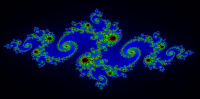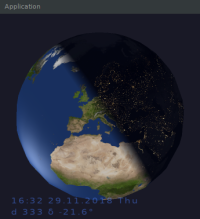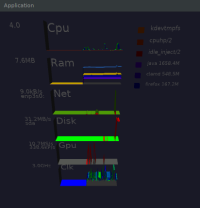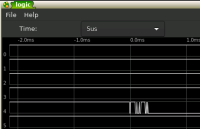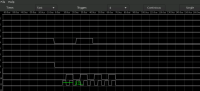Gtk3
Java projects
Some project are build with java:
Gtk3
Most projects listed here have been migrated to github see Github-Pfeifer-Syscon.
fractale generator
Example of a mandelbrot and julia generator:
Media:Fract.zip (C++ source, automake project, shoud work on any linux system dependencies: gtkmm3, glibmm2, gthreads )
build & run for Debian/Ubuntu
apt-get install build-essential libgtkmm-3.0-dev cd fract-program-0.1 ((do "autoreconf -i" if needed)) ./configure make ./fract
if you like to keep it
# make install
build for windows
Install msys2 for gtkmm,...
Also useful infos: Msys2.
pacman -S mingw-w64-x86_64-toolchain base-devel unzip autotools mingw-w64-x86_64-gtkmm3 mingw-w64-x86_64-gsettings-desktop-schemas
In netbeans change build host to localhost (Win), Tools Mingw
GenericGlm
Basic OpenGL function lib, using Gtk::GlArea including antialiased display, text display...
Media:Genericglm.zip (C++ source, autotools, shoud work on any linux system dependencies: gtkmm3, glibmm2, fontconfig, freetype, epoxy, glu, glm )
Uptodate version at Github.
build & run for Debian/Ubuntu
Additional to the above:
# apt-get install libglm-dev libglu1-mesa-dev
The glm includes may require tweaking depending on version:
glm/ext/matrix_transform.hpp -> glm/gtc/matrix_transform.hpp
build for Raspi's
./configure --prefix=/usr --with-gles
The openGL implementation is switched to GL ES 3. Required to work with dtoverlay=vc4-kms-v3d in /boot/config.txt
Use --with-gles also suggested for programs e.g. monglmm.
build for windows
Additional to the above:
Temp collection try to fix, use glu in wind../sys32, link option:
pacman -S mingw-w64-x86_64-glm in configure.ac comment "dnl PKG_CHECK_MODULES(GLU, [glu]) in src/Makefile.am change "_LDFLAGS = -lglu32 -no-undefined" ./configure --prefix=/mingw64
Somewhat aged but usefu link switch -mwindows:
http://users.wfu.edu/cottrell/cross-gtk/
GLglobe
Example of a fancy desktop clock with world time, overlay satellite images, geo.json files.
Media:Glglobe.zip (C++ source, autotools project, shoud work on any linux system dependencies: gtkmm3, glibmm2, jsonglib1, libsoup3, GenericGlm)
Uptodate version at Github.
© Textures Solarsystemscope.com
© Satellite image service Realearth.ssec.wisc.edu
build & run for Debian/Ubuntu
As above.
build for windows
As above
Add to glglobe_LDFLAGS -lglu32
Not working: correct timzone display
build for MacOS
Use Macports or alike...
Or this port with limited functions File:OSXglobe.zip as XCode-project.
Monglmm
Some kind of different system monitor (load, memory, network, disk, clock) for linux, delegates most display work to graphis-card.
Media:Monglmm.zip (C++ source, autotools project, shoud work on any linux system (with user accessible /proc) dependencies : gtkmm3, glibmm2, GenericGlm )(for g15 functions use ./configure --with-libg15 requires libusb)(for hardware sensors use --with-lmsensors requires lmsensors, use --with-gles to use glES e.g. nice for Raspi)
Uptodate version at Github.
© g15-function Sourceforge g15tools
build & run for Debian/Ubuntu
Additional to the above (if the #include "filesystem" causes trouble remove it):
apt-get install libusb-dev
Granting g15 usb permission
Add rules to /etc/udev/rules.d (needs activating, by rule reload or restart):
SUBSYSTEM=="usb", ATTRS{idVendor}=="046d", ATTRS{idProduct}=="c626",
ACTION=="add", GROUP="usbdev", MODE="0664"
SUBSYSTEM=="usb", ATTRS{idVendor}=="046d", ATTRS{idProduct}=="c227",
ACTION=="add", GROUP="usbdev", MODE="0664"
Add user to usbdev group:
usermod your_users -a -G usbdev
Logic
If you own a Raspi4 and intrested in Hardware development you sometimes need some insight what is happening in electrical terms with some speed. So here comes a tool that helps you discover these mysteries:
Example connect a switch to Gpio 4 (Raspi 40 pin header pin 7 Gpio pinout) and Ground (pin 9). With the program you now choose the Trigger 4 and "Single" (capture) and activate the switch. In a moment you see that a switch is not just on or off but usually bounces back and forth some times.
"Logic 2" is a example of a Spi communication.
Media:LogicSrc.zip (C++ source, netbeans project, shoud work on any raspi dependencies: gtkmm3, glibmm2)
© bcm2835-lib mikem/bcm2835
build & run for Raspian
sudo apt-get install libgtkmm-3.0 cd Logic ./configure --prefix=/usr make
Preperation:
The preparation steps that are presented when you first start the program are required! You shoud add
dtoverlay=gpio-no-irq
to /boot/config.txt and reboot (without this setup the program will not use triggers or without reboot your pi will hang!). The next udev setup is included in Raspian buster by default. If you run this program as root the setup-assistant might help.
To run use:
dist/Debug/GNU-Linux/logic
If you want to keep it:
sudo make install
Calculator
A calculator that allows you to write your calculation 3 + 4 * 5 and press [Cntl] [Enter] to see the result. Also supports variables e.g. a = 3 + 4 * 5.
Media:CalcSrc.zip (unmaintained, vala source, automake project, shoud work with
./configure --prefix=/usr make
on any *ix, dependencies: gtk+3, libgee)
Media:Calcpp.zip (c++ 11 source, automake project, dependency: Gtkmm, Glibmm, libunistring ) if you want to compare vala <-> c++, vala offers the best support for gtk and glib, where c++ allows easy integration for c/c++ libs. By the way this also gives a example of some gtkmm programming (but still a bit more advanced as the documentation examples) e.g. custom components, setting binding, signal lambda funtions... It cares about your locale settings, so with a e.g. german locale you write 3,14 * r ^ 2 (sorry separators are not supported).
© The parsing part was inspired by the shunting yard algorithm by E.W.Dijkstra
Build/use for windows
For msys2 see above. Additional we use gsetting and its config is somehow incomplete, for shell use:
export GSETTINGS_SCHEMA_DIR=/usr/share/glib-2.0/schemas
For cmd.exe use:
set GSETTINGS_SCHEMA_DIR=C:\msys64\usr\share\glib-2.0\schemas\
or integrate this in your default environment.
Local docs
[file:///usr/share/gtk-doc/html/gtk3/gtk.html]
Gtk glibmm codegen
pacman -S python-pip pip install Jinja2